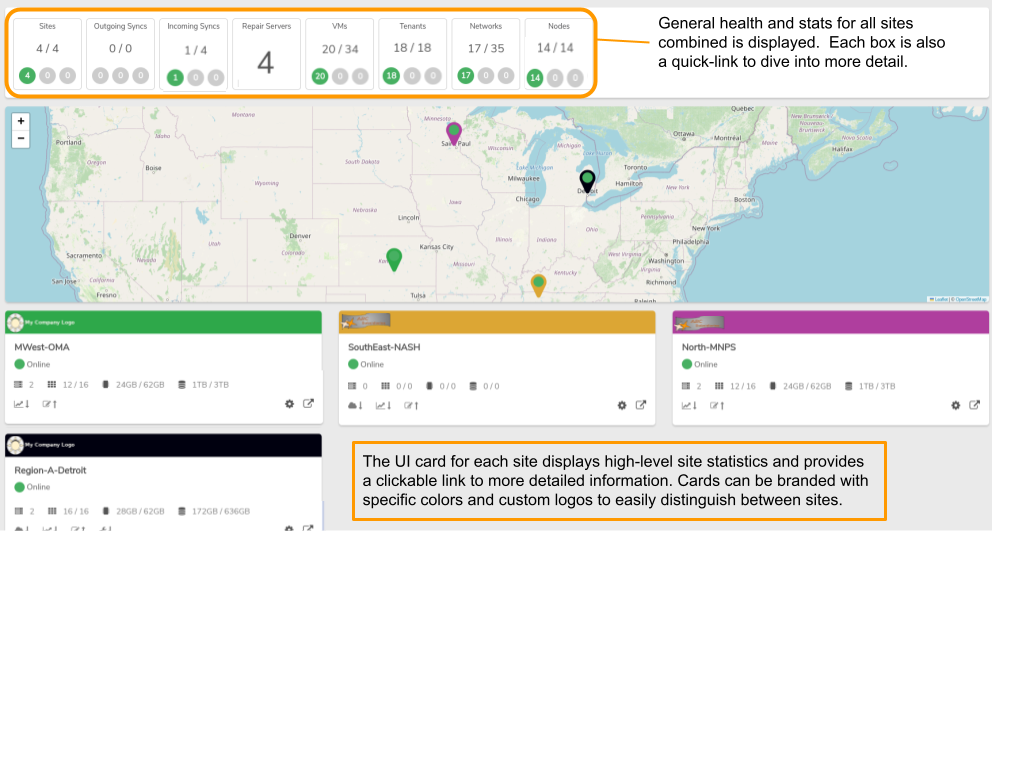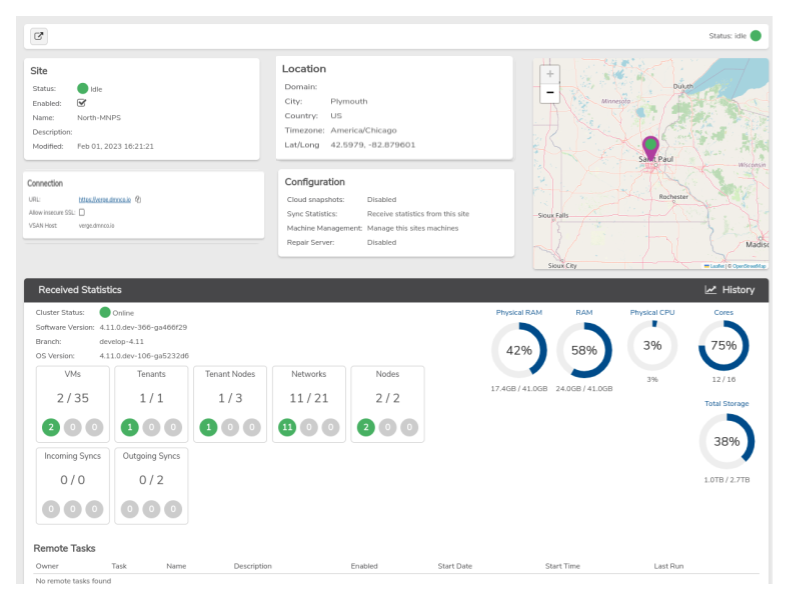Sites Dashboard#
The Sites Dashboard provides a central location for monitoring and administration of multiple VergeOS systems. This dashboard aggregates top-level statistics from all the systems to a single screen, with drill-down links to access and view more detailed information. A specific site page can be selected by clicking on its UI card or map coordinate pin (placement based on specified latitude/longitude values).
Example: Individual Site Page#
- view more detailed information specific to the site
- manage the site's networks, nodes, and VMs(if enabled)
- launch updates
- create remote tasks
- edit site settings
- refresh statistics
- access incoming/outgoing sync jobs
- view the site's logs
Additionally, there is a quick-link to directly reach the login page for the site's full web interface.
See Add Sites for instructions on adding a site to the Sites Dashboard.