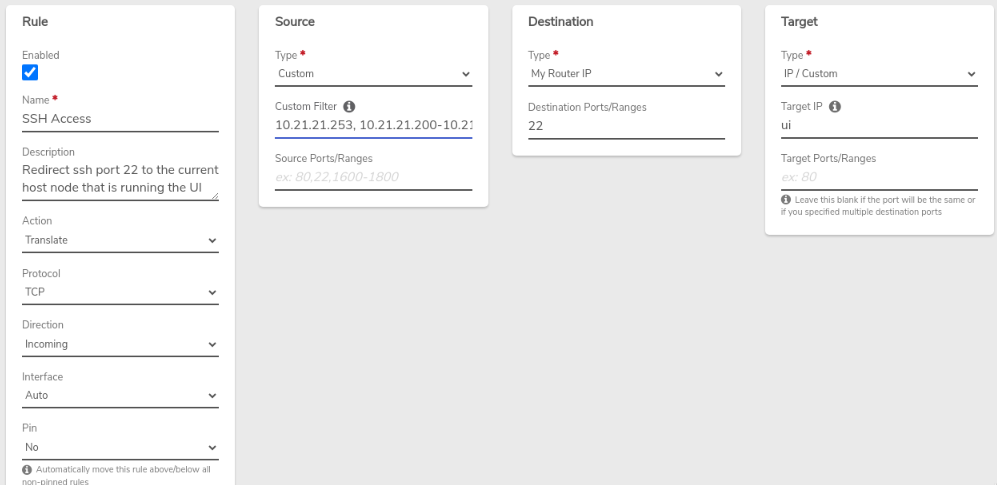Proper VergeOS System Shutdown Procedure
Overview
This document provides the step-by-step procedure for properly shutting down a VergeOS system. Following the correct shutdown sequence is critical to ensure data integrity, prevent corruption, and maintain the health of your VergeOS environment.
Prerequisites
- Administrative access to the VergeOS UI
- Understanding of your cluster topology
- Identification of all running workloads and tenants
- Knowledge of controller node locations (Node1 & Node2)
Shutdown Sequence
Step 1: Inventory Running Workloads
Before beginning the shutdown process, you must identify all active workloads across your environment.
- Navigate to each Node Dashboard in your cluster
- Review the Running Machines section on each node
- Document all running workloads including: - Virtual machines (VMs) - Tenant nodes - VMware backup services - NAS services - Any other active services
Step 2: Shutdown Tenant Workloads
If tenants are running on any nodes in your cluster:
- Log into each tenant environment that has active workloads
- Gracefully shut down all running workloads within each tenant
- Verify shutdown completion before proceeding to the next step
Important
Ensure all tenant workloads are properly shut down before proceeding. Failing to do so may result in data loss or corruption.
Step 3: Power Off Host-Level Workloads
After all tenant workloads are shut down, power off all remaining workloads on each node:
- Virtual Machines (VMs): Use the graceful shutdown option when possible
- Tenant Nodes: Ensure these are powered off after their internal workloads
- VMware Backup Services: Stop any active backup operations
- NAS Services: Safely stop all NAS-related services
- Other Services: Power off any remaining active services
vNet Containers
vNet containers do not need to be manually stopped. They will be gracefully stopped automatically during the cluster shutdown process.
Step 4: Shutdown Individual Nodes
Once all workloads are stopped:
- Navigate to the Cluster Dashboard for the cluster you wish to power off
- Select Power Off from the left-hand menu
- The system will begin shutting down each node in the cluster
- Monitor the shutdown progress through the cluster dashboard
Step 5: Shutdown the Entire Cluster
After individual nodes have been shut down:
- Navigate to System → Clusters
- Select the cluster you want to shut down
- Select Power Off from the left menu
- Confirm the shutdown when prompted
Multi-Cluster Environment Considerations
Critical Warning
If your environment contains multiple clusters, you must ALWAYS shut down the cluster containing the controller nodes (Node1 & Node2) LAST.
Shutdown Order for Multi-Cluster Environments:
- Shut down all non-controller clusters first
- Shut down the controller cluster (containing Node1 & Node2) last
This ensures that cluster coordination and management services remain available until all other clusters are safely shut down.
Alternative Method: API Shutdown
For advanced users or automation purposes, you can use the VergeOS API to shutdown clusters:
Proper Power-On Sequence
When powering your VergeOS system back on, follow this sequence:
Single Cluster Environment:
- Power on Node1 first
- Wait for Node1 to come online completely
- Power on Node2
- Power on remaining nodes one at a time, waiting approximately 1 minute between each
- Verify system status on the main dashboard (should show Green and Online)
Multi-Cluster Environment:
- Power on the controller cluster first (Node1, then Node2, then remaining controller nodes)
- Wait for controller cluster to be fully online
- Power on other clusters following the single-cluster sequence for each
Verification and Monitoring
After completing the shutdown or startup process:
- Check the main dashboard for system status indicators
- Verify all nodes show appropriate status (Offline for shutdown, Online for startup)
- Monitor system logs for any errors or warnings
- Test critical services after startup to ensure proper operation
Troubleshooting
Common Issues During Shutdown:
Workloads Won't Shut Down Gracefully: - Check guest OS ACPI settings - Use "Hard Reset" or "Kill Power" options as last resort - Review VM power management settings
Nodes Won't Enter Shutdown: - Verify all workloads are stopped - Check for stuck or non-responsive VMs - Review node logs for error messages
Cluster Shutdown Fails: - Ensure individual nodes are properly shut down first - Check cluster status and connectivity - Verify no active migrations or maintenance operations
Getting Help:
If you encounter issues during the shutdown process: 1. Document the error messages and current system state 2. Check the VergeOS logs for detailed error information 3. Contact VergeOS support with specific details about the issue
Best Practices
- Plan shutdown windows during low-usage periods
- Notify users before beginning shutdown procedures
- Document your specific environment including cluster topology and critical workloads
- Test the shutdown process in non-production environments first
- Maintain current backups before performing system shutdowns
- Use maintenance mode for individual nodes when possible instead of full shutdowns
Summary Checklist
- Inventory all running workloads across all nodes
- Shut down tenant workloads gracefully
- Power off all host-level workloads (VMs, services, etc.)
- Navigate to Cluster Dashboard and select Power Off
- Navigate to System → Clusters and power off the entire cluster
- For multi-cluster: Shut down controller cluster (Node1 & Node2) LAST
- Verify shutdown completion through dashboard monitoring
- Document any issues encountered for future reference
Following this procedure ensures a safe and controlled shutdown of your VergeOS environment while maintaining data integrity and system health.
Document Information
- Document Type: Knowledge Base Article
- Category: System Administration
- Tags: shutdown, power-off, cluster-management, system-maintenance
- Applies to: VergeOS 4.12.6 and later versions