Port Mirroring#
Port mirroring replicates a network's traffic to a VM NIC, allowing packet analysis for monitoring or diagnostics.
Configure Port Mirroring#
- Enable Port Mirroring in the network settings.
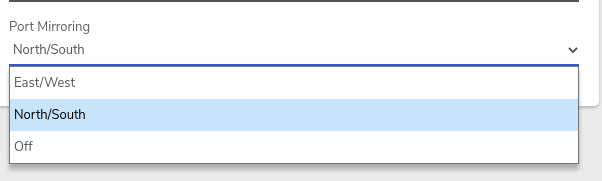
- Select North/South to copy packets that traverse the network router
- Select East/West to copy packets that traverse the router AND all intranetwork packets
East/West port mirroring is typically only recommended as a temporary setting for diagnostics purposes; using it for long durations can impact performance as it replicates all network traffic.
- Click Submit to save the change.
- Click Restart on the left menu to boot the network.
- Create a VM that will be used for port analysis (or use an existing VM).
- Add a NIC to the VM: - In the Network field, select: NETWORKNAME_mirror - Click Submit (bottom of page) to save
- (Re)boot the VM.
- Operating system/application software of choice can be used in the VM for packet analysis.