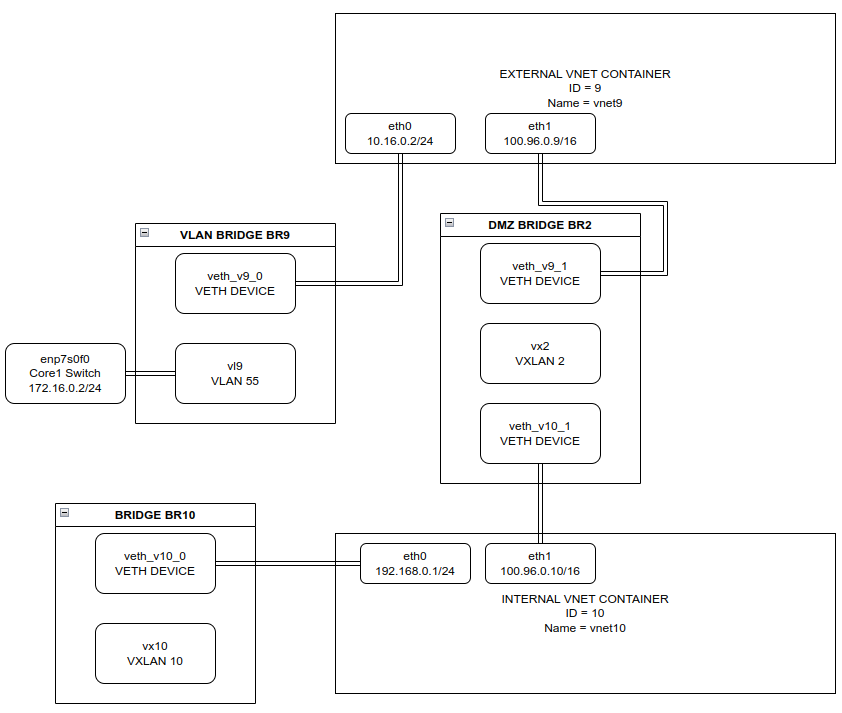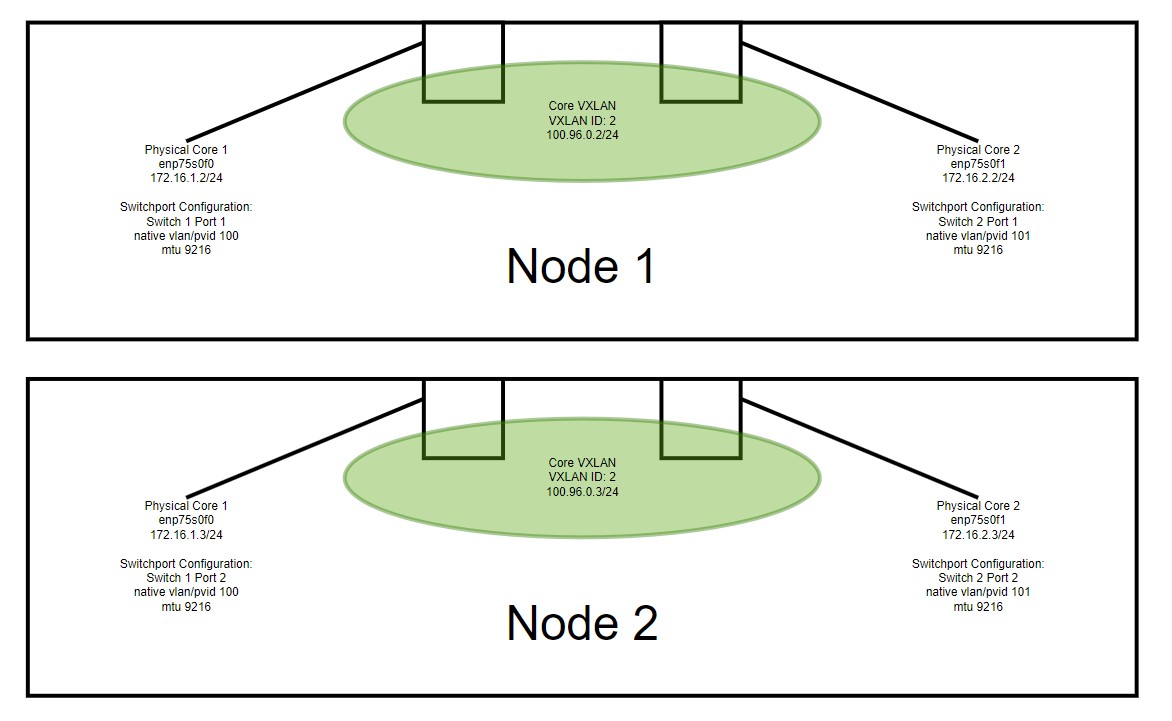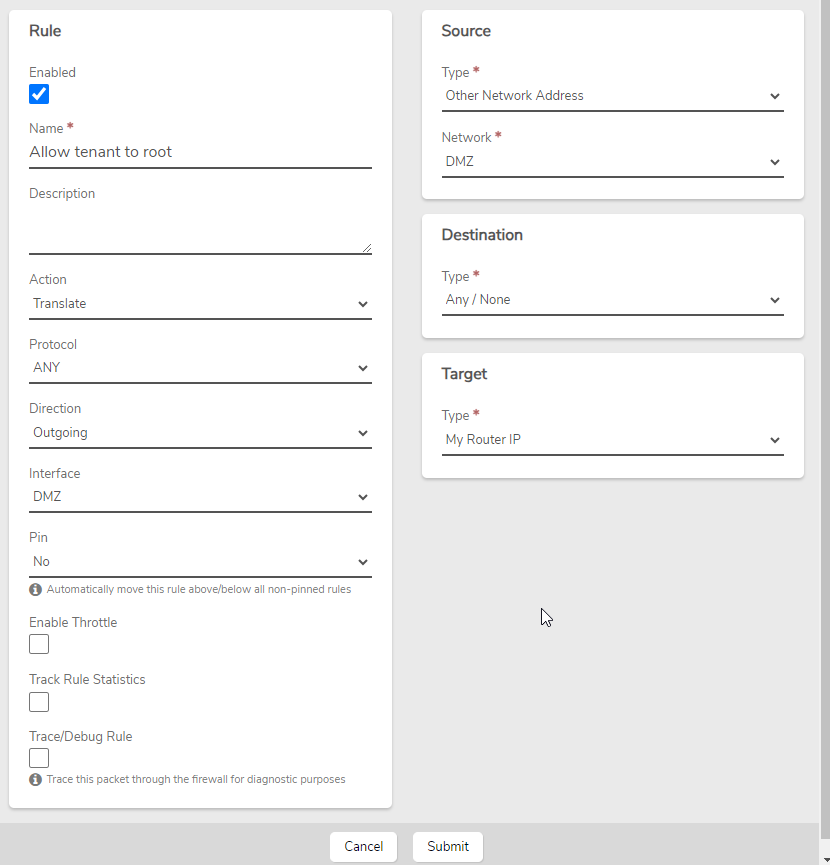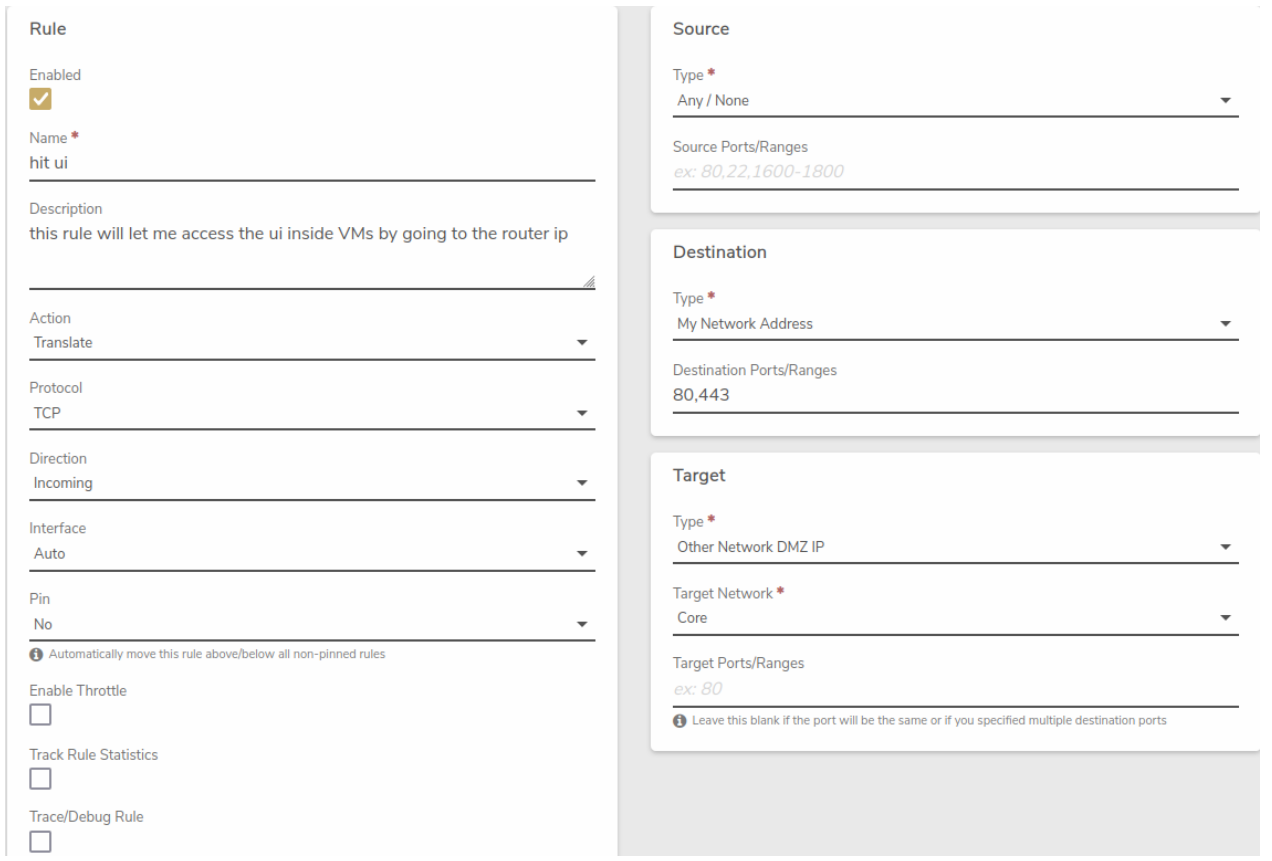Tenant Crash Cart Guide
Overview
The Tenant Crash Cart is a utility virtual machine designed to provide emergency access to a tenant’s VergeOS environment when the tenant’s external network is misconfigured or otherwise unreachable. By attaching directly to the tenant’s core network, the Crash Cart allows parent-system administrators to log into the tenant UI even when normal access paths are unavailable.
This tool is especially useful during recovery scenarios where tenant operators cannot reach their own UI due to network issues, firewall misconfigurations, or incorrect external IP settings.
When to Use a Crash Cart
A Crash Cart is appropriate when:
- The tenant UI cannot be reached through its normal external URL.
- External network settings were misconfigured and need correction.
- Firewall rules were changed in a way that blocks UI access.
- The tenant’s external network is powered off or not functioning as expected.
- You need a direct, internal path into the tenant environment for troubleshooting.
Key Characteristics
- Available as a recipe in the Marketplace.
- Provides a connection path from the parent system into the tenant.
- Does not bypass tenant authentication — valid tenant admin credentials are still required.
- Contains no special tools; its purpose is to present the tenant UI internally.
Prerequisites
- Permissions to create/start VMs and intended tenant on the parent system
- Access to the Services (Marketplace) catalog.
- Tenant administrator‑level credentials for the tenant you intend to repair.
- Basic understanding of tenant networking and external network configuration.
Deploying a Tenant Crash Cart
1. Create the Crash Cart VM
- Navigate to Tenants and select the tenant that needs recovery.
- In the Tenant Network section, find the Crash cart field and click -- CREATE --.
- Provide a Name for the VM.
- Select a Cluster (or leave the default).
- Click Submit to create the VM instance.
The VM will be created and automatically attached to the tenant's core network.
Alternative: Create from the Marketplace
You can also create a Crash Cart from Virtual Machines > + New VM. Under Catalogs, select Services (Marketplace), choose Tenant Crash Cart, then click Next. From there, provide a name, select a cluster, and choose the tenant to attach to.
2. Power On and Access the Crash Cart Console
- From the VM dashboard, click Power On.
- Open the console using Remote Console or the console button in the top left.
- Log into the OS shell using the username and password shown in the VM’s Note section.
Upon boot, the VM may auto‑login to the OS shell. The Crash Cart never automatically logs into the VergeOS UI.
3. Log Into the Tenant VergeOS UI
Once the VM boots, it presents a browser session directed at the tenant’s VergeOS UI.
- Enter your tenant administrator credentials.
- Proceed with the necessary repairs to the tenant’s external network configuration.
The Crash Cart provides internal access even when the tenant’s external network is unreachable.
Common Troubleshooting Scenarios
The Crash Cart is the right tool for resolving issues such as:
- Incorrectly updated tenant URL or external IP address
- Firewall rules blocking UI access (e.g., ports 80/443 disabled)
- External network powered off and failing to restart automatically
- Other tenant external network issues that prevent normal UI connectivity
Best Practices
- Keep a Crash Cart VM powered off for reuse to avoid delays during urgent recovery.
- If reusing:
- Power off the VM.
- Edit the VM’s recipe instance to set it to --None-- to detach it.
- When needed again, edit the recipe instance to select the desired tenant and power it on.
Cleanup and Reuse Options
After completing repairs, you may:
Recommended: Keep the VM for Future Use
- Power off the Crash Cart VM.
- Select Edit Recipe Instance on the left menu; Under Select the tenant to attach to, choose --None--; Submit to save the change.
- Leave the VM available for rapid redeployment.
- Reassign it to a different tenant later by editing the recipe instance.
Alternative: Delete the VM
- If you prefer a clean environment, you may delete the VM entirely.
- The recipe will still be available within the Marketplace to create a new instance for any future need.
.png)