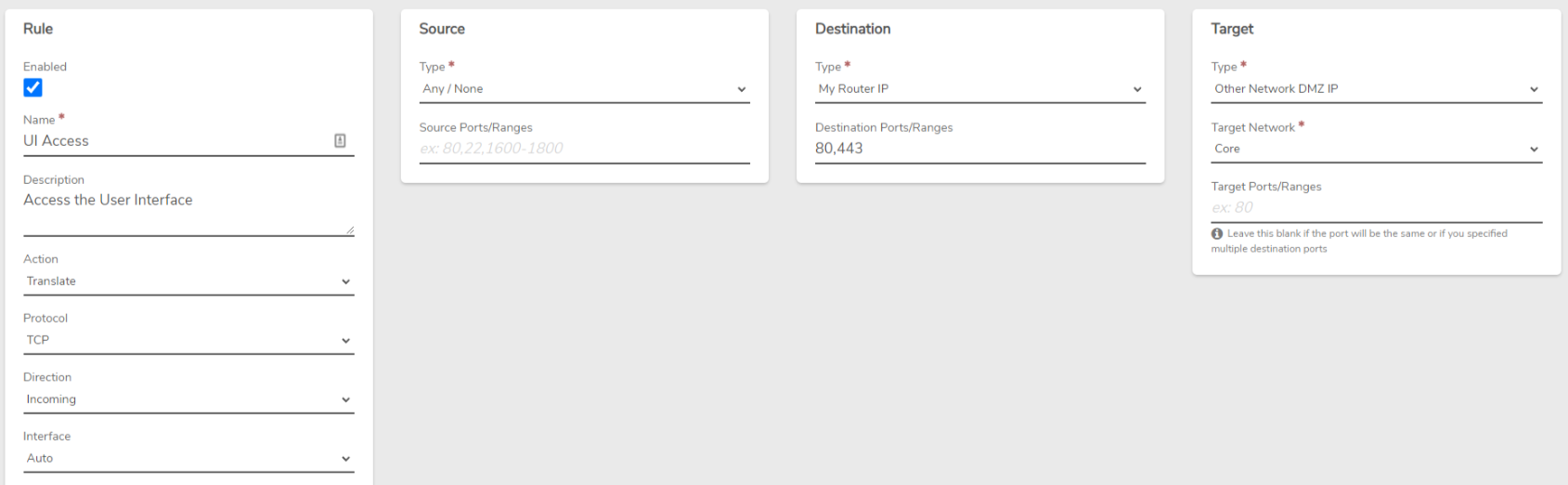Accessing the User Interface from an Internal Network#
Overview#
Key Points
- Access the vergeOS UI from a VM within your environment
- Create a route rule on the internal network
- Simple process involving dashboard navigation and rule creation
This article guides you through the process of setting up access to the vergeOS User Interface (UI) from a virtual machine (VM) within your vergeOS environment. This is accomplished by creating a specific route rule on the network to which your VM is connected, typically an internal network.
Prerequisites#
- A running vergeOS environment
- A virtual machine (VM) within your vergeOS environment
- Access to the vergeOS dashboard
- Basic understanding of network rules in vergeOS
Steps#
-
Navigate to the Network Dashboard - Log into your vergeOS environment - Go to the dashboard of the network that your target VM is connected to
-
Create a New Rule - Locate the option to create a new rule - Use the settings shown in the image below:
-
Submit the Rule - After configuring the rule, submit it - You will be redirected to the list view of rules on the network
-
Apply the New Rule - Click "Apply Rules" to activate the newly created rule
-
Access the UI from the VM - Open a web browser within your VM - Navigate to the IP address of the Verge UI (e.g.,
https://192.168.4.1)
Pro Tip
Always ensure that your VM's network settings are correctly configured to use the internal network where you've set up this rule.
Troubleshooting#
Common Issues
- Problem: Unable to access the UI after creating the rule
- Solution:
- Verify that the rule is applied correctly
- Check if the VM's network interface is on the correct network
- Ensure no firewall rules are blocking the connection
Additional Resources#
Feedback#
Need Help?
If you encounter any issues while setting up UI access or have questions about this process, please don't hesitate to contact our support team.
Document Information
- Last Updated: 2024-08-29
- vergeOS Version: 4.12.6